
On the last day of a 20 month-long project, my customer asked me, “Could you give a brief overview of everything you guys have done for us over the last couple of years?” 😅
As a new lead, I hadn’t thought of starting an engagement chronicle until closer to the end of the project. By then, I could create an outline of staffing changes and features developed, but it didn’t create a very good story for me to tell on that last day of the project.
Here’s a prioritized list of things I wish I had included:
-
Business or Market changes
There were a number of times where the business pivoted and it had cascading effects on our team. A lot of those events were easier to pinpoint in hindsight. Whenever you have one of those 💡 moments, write it down and associated it to how the team had to adjust.
-
Deadlines
Deadlines change and deadlines randomly appear on short notice. It’s valuable to timestamp when the deadline was communicated, who communicated it, and why it exists. Why not the day before? Why not the day after? Just like business or market changes, it’d be good to associate this with a small journal entry on how this impacted your team. If you’re feeling ambitious, include a quick note on how the client and the team felt on the day of the deadline.
-
Team Experiments
We retro’d every two weeks… that’s a lot of experiments over the course of 20 months! I don’t think all of them necessarily need to go in a chronicle, but sometimes you get a pretty chunky experiment. For example, on my team we decided to kill the daily scrum meeting. I’d have loved a case study on that change to have handy for the client or future teams.
-
Wins
We as a software people are SO BAD at celebrating. Well, okay, you are probably really good at it. I just find that in software, there’s always more work to do, and so it’s hard to pinpoint the major wins. It’s much easier to do it in retrospect. The first time we took our product live seems like a pretty obvious moment to celebrate. And it was super obvious to me the day after. So, while that was a missed opportunity to pop the champagne 🍾, it’s a great thing to add to the chronicle, even after the fact.
-
Promotions, for the team and the client
Promotions are another time to celebrate! Also, client promotions will definitely change their responsibilities, which could certainly impact the team. It would have been useful for me to capture my client’s promotions and the responsibilities the team was delegated each time.
-
Things that went horribly horribly wrong
There are some things that are just a rough ride. Along with the wins, it’s useful to capture the losses. I wish I had a list of these handy for my manager. It’d make for a really good heads up in managing the engagement, but it would also be good feedback to walkthrough together. We normally did a post mortem for these events, and so the meeting notes make for a really good journal entry for your chronicle.
-
Staffing changes
This one’s easy! You just log when people get added or removed from the team. If you have time, end-of-the-project you might appreciate a quick note indicating why that person was being added.
-
Feedback from the client
A lot of client interactions result in feedback, either implicitly or explicitly. It’d add a new dimension to the chronicle to include a list of quotes from the client about your team.
Okay that’s great, Giuls, but how would I organize all that stuff?
Any notebook with a tabs/section feature would do, anything from OneNote to a few markdown files.
I’d probably put a single timeline together for #1, #2, #5 and #7.
1/2/2003
Gretta was promoted to Principle Engineer at Dunder Mifflin!
Implications: They’re going to be more architecture focused, so we’ll need to start consulting with Amy for our usual technical discussions.
Experiments from #3 would make great case studies. Craig Sullivan has a pretty awesome A3 Experiment Sheet to organize this type of information. Here’s an example of the one I should have done for my team:
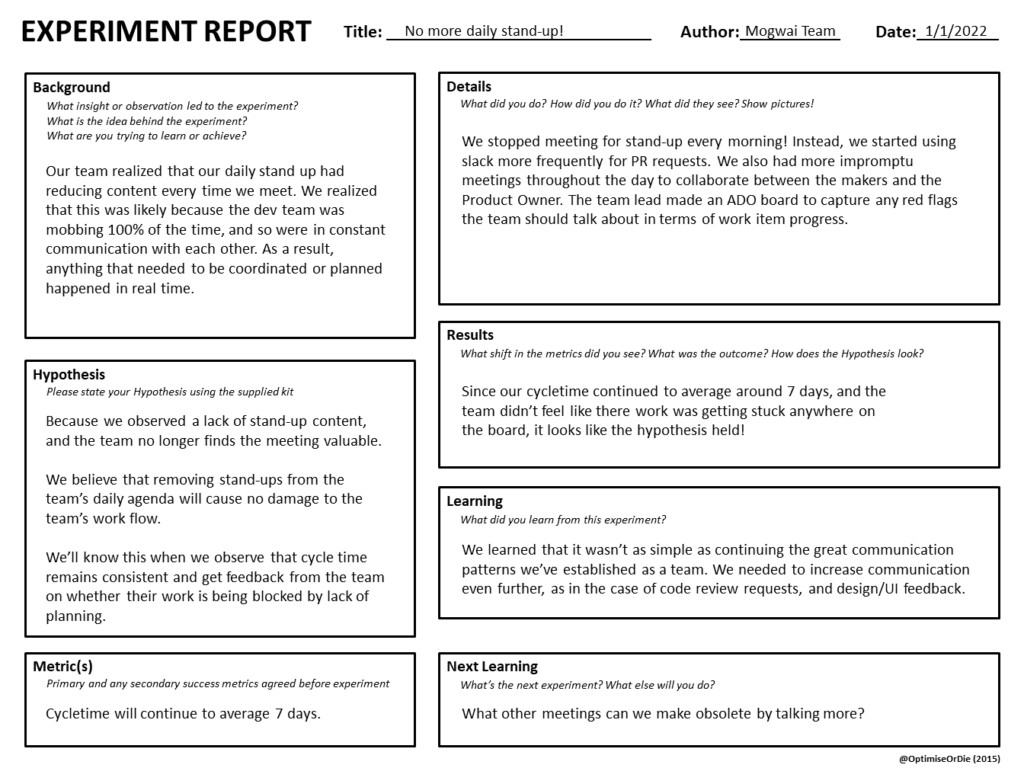
And then we have #4 #6 and #8 – wins, losses, and client feedback. They can each be their own unordered list of journal entries:
Wins 🥳
- We released to production for the first time today! Jason did an amazing job having the deployment pipeline ready. It went off without a hitch and our client was really impressed! As was everyone on the release call who didn’t have to stay past 4:30 PM on a Wednesday! 🎊🥳🙌 1/2/22
- Riley demoed for the first time today! He was amazing at explaining the value the users were going to get out of the new features! 1/4/22
Eeeks 😬
- No one told us that users would be doing training today, so we had a rushed deployment to get them the feature they needed. For the future, we decided we needed a monthly timeline review meeting with the trainers to make sure this doesn’t happen again. 1/5/22
Feedback
- Everything you built here looks really nice and it’s really intuitive. Overall, just a really nice user experience. A really nice job here!
– Ada Lovelace, Sprint Review on 5/3/22 - You guys could really be more direct. I don’t know what the need is to be so tentative.
– Tom Thumb, Client Interview on 6/3/22
I prefer markdown, so I end up with…
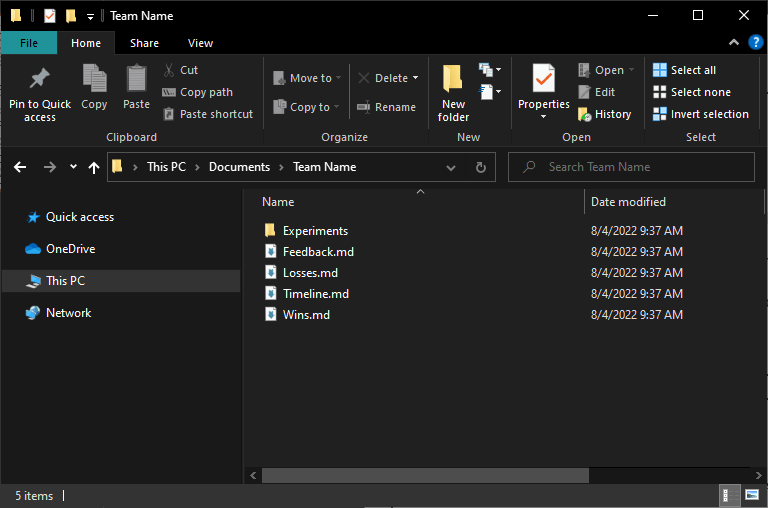
👋 Do you chronicle your projects? Reach out and let me know what you find useful!