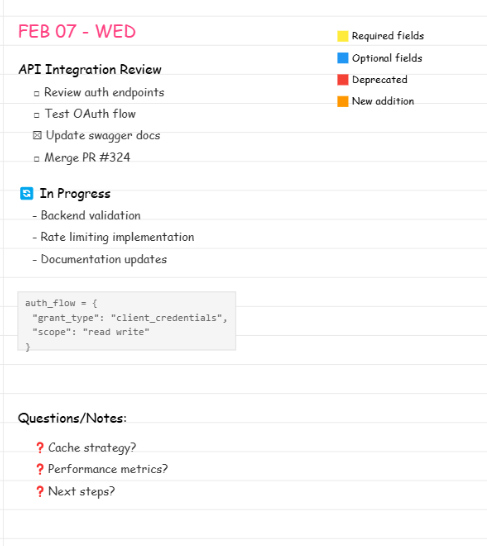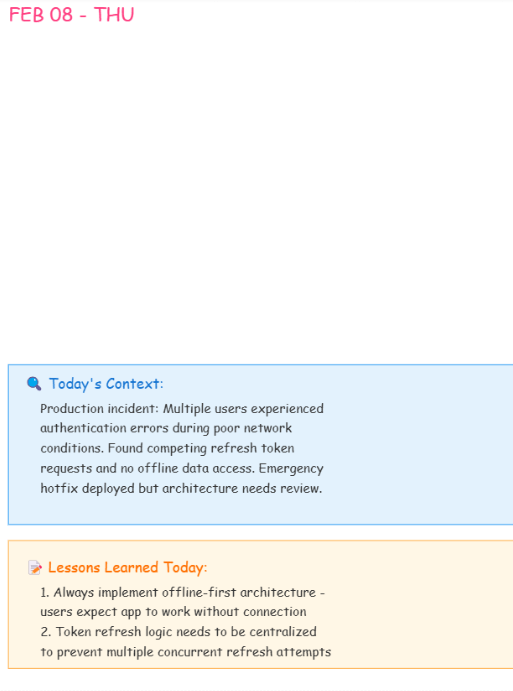Keeping track of everything we do can feel like a challenge. Solving tough problems, making important design choices, picking up new skills—there’s so much happening every day. When it’s time for career conversations, it often feels tricky to recall all the wins and lessons from the past year. I have talked with a few folks about keeping a handy record of their trials and successes as an easy aid to memory. A work notebook is a a powerful tool to document this journey, preserve knowledge, and accelerate professional growth.
In this post, we’ll explore why keeping a notebook is essential and how to maintain one effectively.
Why Keep a Work Notebook?
Professional Development
Maintaining a notebook is like creating a personal knowledge base that grows with your career. It helps you:
- Track your growth and skill development over time
- Reflect on past solutions when facing similar challenges
- Identify patterns in your problem-solving approaches
- Build a portfolio of your technical accomplishments
Project Documentation
Your notebook becomes an invaluable resource for:
- Documenting design decisions and their rationale
- Recording important meetings and action items
- Tracking project progress and milestones
- Preserving troubleshooting steps and solutions
- Maintaining a history of system configurations
Setting Up Your Work Notebook
Physical vs. Digital
Both formats have their merits:
Physical Notebooks (Circa makes some good ones for this):
- Easier for quick sketches and diagrams
- No technology barriers
- More personal and tactile experience
- Cannot be easily edited
Digital Notebooks (Evernote has been good to me in the past):
- Searchable content
- Easy to backup and share
- Can include digital assets (screenshots, code snippets)
- Accessible from multiple devices
- Simple to organize and categorize
Essential Components
Every entry should include:
- Date and time
- Project or task identifier
- Clear headers and sections
What to Include in Your Entries
A subset of the following.
Technical Content
- Problem statements and objectives
- Design considerations and constraints
- Calculations and analysis
- Test results and observations
- Code snippets and configurations
- System architecture diagrams
- Performance metrics
- Bug reports and solutions
Process Documentation
- Meeting notes and decisions
- Project timelines and milestones
- Risk assessments
- Change requests and approvals
- Team communications
- Vendor interactions
Personal Development
- Lessons learned
- Questions and their answers
- Skills acquired or improved
- Challenges overcome
- Ideas for future exploration
- Professional goals and progress
Best Practices for Maintaining Your Notebook
Organization
- Use consistent formatting and structure
- Create a table of contents
- Implement a clear labeling system
- Use tabs or sections for different projects
- Regular backups (for digital notebooks)
Entry Guidelines
- Write entries in real-time or as soon as possible
- Be clear and concise
- Include enough detail for future reference
- Cross-reference related entries
Documentation Tips
- Include diagrams and sketches when helpful
- Document both successes and failures
- Note assumptions and constraints
- Reference external sources and documents
- Update entries when new information becomes available
Sample Work Notebook Entry Template
Date: [Date]
Time: [Time]
Project: [Project Name]
Task: [Specific Task or Problem]
Problem Statement:
- Clear description of the issue or challenge
- Relevant background information
- Constraints and requirements
Approach:
- Methods considered
- Selected solution and rationale
- Resources used
- Team members involved
Implementation:
- Step-by-step process
- Code snippets or configurations
- Test procedures
- Challenges encountered
Results:
- Outcomes and observations
- Performance metrics
- Success criteria met/unmet
- Screenshots or data
Lessons Learned:
- What worked well
- What could be improved
- New knowledge gained
- Questions for further exploration
Next Steps:
- Follow-up tasks
- Required approvals
- Documentation needs
- Future considerations
Getting Started
- Choose your format (physical or digital)
- Set up your organization system
- Create templates for common entry types
- Establish a daily documentation routine
- Review and reflect on entries regularly
The best notebook is the one you’ll actually use, so keep it simple and adjust as you go to match your needs and style.
Think of it as more than just a record—it’s a powerful tool for growth, a guide for tackling future challenges, and proof of how far you’ve come. Start documenting today, and future you will be glad you did.
Examples: