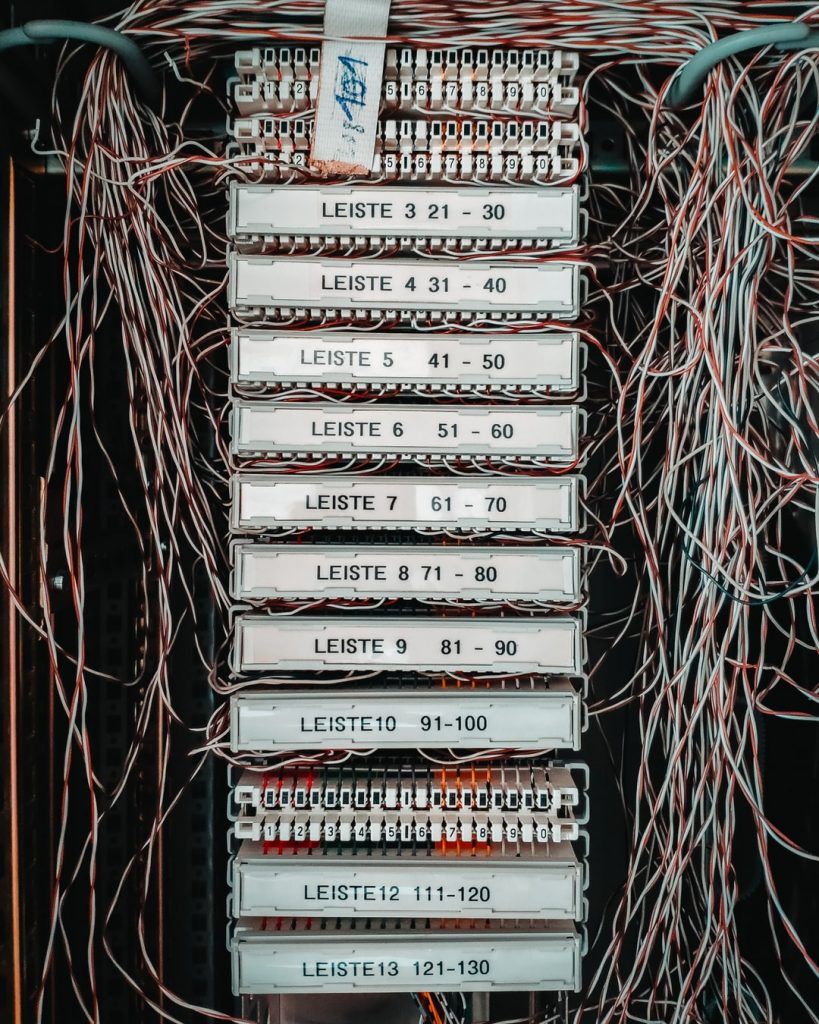
Part III: Getting the Message Through
In Part II, we explored some of the physical aspects of 802.15.4 networks.
Way back in Part I, we saw why the ISM Band is so popular. In this post, we’ll explore ways that 802.15.4 networks can reliably operate in this crowded band.
It’s a Jungle Out There
By far, the biggest offender in the ISM Band is Wi-Fi®. Wi-Fi is organized into 14 overlapping channels, each 22MHz wide. The diagram below shows the ISM Band (which includes the frequencies from 2.4GHz to 2.5GHz) and depicts how each of the Wi-Fi channels fills that band.
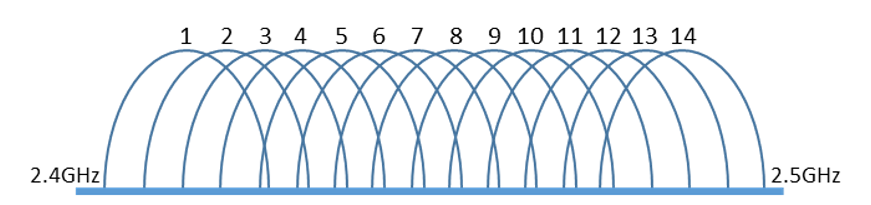
Because the band is so crowded, and the channels overlap, most Wi-Fi systems choose channel 1, 6, or 11. A simplified diagram showing only those channels is shown below.
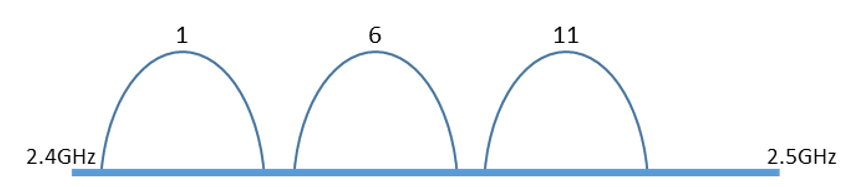
In the ISM Band, 802.15.4 is organized into 16 channels, each 5MHz wide. The channels, numbered 11 to 26, are shown in the diagram below. (Other channels live in bands other than ISM)
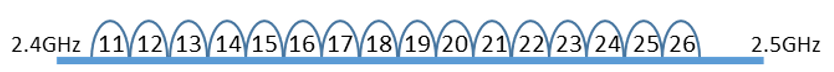
Superimposing the diagrams, the problem for reliable transmission is easy to see. So, for systems that share spectrum with Wi-Fi networks, the best choice is channel 15, 20, 25, or 26.
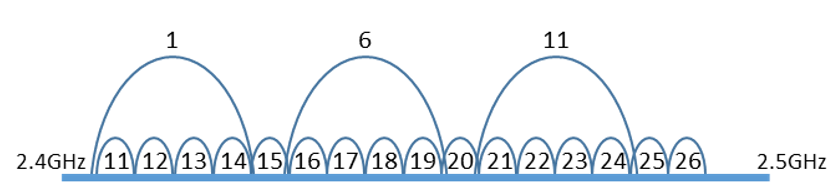
Finding A Channel
Each node on the network can, on command, conduct a channel scan. During the scan, each node records the peak energy in each channel. Since none of the nodes are transmitting during the scan, any energy detected is from noise sources or other transmitters. After the scan, each node reports its findings and the PAN Coordinator may choose to move nodes to a new channel. (Nodes may also scan at power-up to find the PAN Coordinator)
During operation, nodes track signal quality of every data packet received. The measured signal quality is transmitted in the header of the next outbound message, allowing the Coordinators to track the signal quality of the network. If the chosen channel becomes too noisy, the PAN Coordinator can request a new channel scan.
Avoiding Conflict
Nodes can be configured for a clear channel assessment. When configured, the node listens to the channel prior to transmitting. If the channel is busy, the node will wait for a quiet period for data transmission.
What’s Next
The full specification for 802.15.4 is available here, free from IEEE. Radio modules are available from your favorite online electronics distributor. Enjoy!