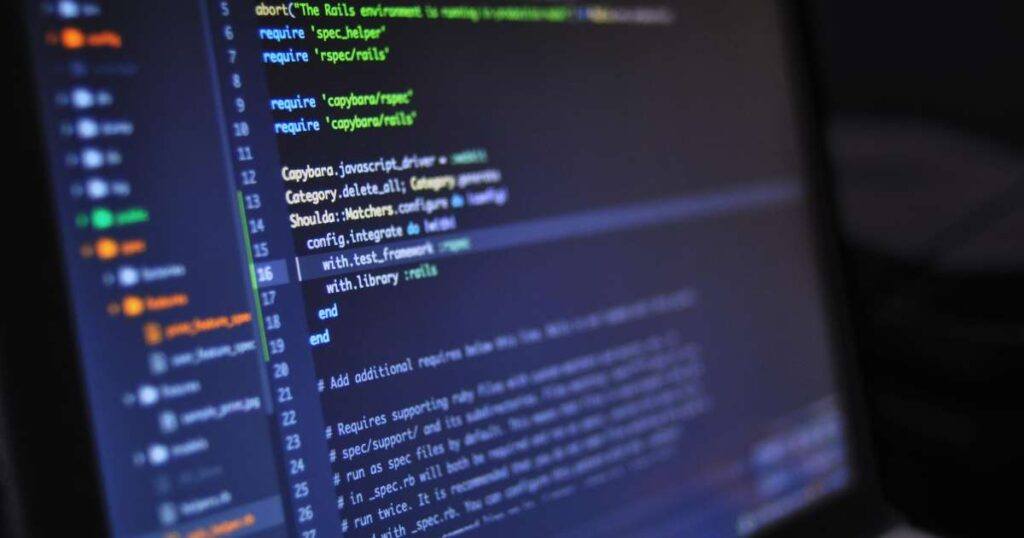
I love boosting productivity. If you’re manually comparing files, squinting at Git diffs, or struggling to sync folders across servers, you’re wasting time and there’s a better way— it’s called Beyond Compare.
I’ve been using this tool for over a decade, and I’ve paid for it with my own money. That’s how much I believe in it. Most software doesn’t earn that kind of loyalty, but Beyond Compare isn’t like most software.
What Makes It So Good?
1. It Shows You Exactly What Changed
Ever used a diff tool that just highlights an entire line and says, “Yeah, something’s different here—good luck figuring it out!”? Beyond Compare does better.
It meticulously pinpoints exact differences – whether that’s a single modified word, a tweaked character, or relocated code blocks. This precision transforms code reviews from frustrating guessing games into efficient, accurate processes.
The difference is night and day. Instead of staring at highlighted lines wondering what actually changed, you see exactly what was modified. When tracking progress on a branch or reviewing someone else’s changes, this level of detail saves countless hours of squinting and mental parsing.
2. It’s Not Just for Code
Beyond Compare’s usefulness extends far beyond code files. It handles images, letting you spot pixel-level differences. Need to compare spreadsheet data? It can do that without even opening Excel. For those deep debugging sessions, the hex view provides low-level file inspection.
The tool’s flexibility extends to where your files live too. Whether you’re working with local files, network drives, or remote servers via FTP/SFTP, Beyond Compare can sync and compare across all of them. I’ve personally used it to maintain consistency between development environments and to merge duplicated code across different product versions.
3. Sync Files Like a Pro
Beyond Compare plays nicely with all major version control systems. The developers provide clear integration guides for Git and other common tools, along with documentation for custom setups. At work, we have it integrated with our Git workflow, where it provides a far superior diff experience than the basic tools.
4. Surprisingly Affordable for What It Offers
Considering how much time it saves me, Beyond Compare’s pricing feels aggressively competitive. The standard edition starts at just $35. That’s not per-year — that’s per-user, and extends across future version releases. Even the enterprise licensing is reasonable compared to the value it delivers. I’ve gotten more than my money’s worth from my standard license across multiple personal projects.
Why Doesn’t Everyone Use This?
Honestly? No idea.
I’m baffled when I encounter developers who haven’t adopted Beyond Compare. Maybe it’s corporate red tape or just lack of awareness, but anyone regularly working with file comparisons is doing themselves a disservice by not using it.
After ten years, I still haven’t found a worthy alternative. The competition has had plenty of time to catch up, but nothing matches Beyond Compare’s combination of precision, flexibility, and reliability. It’s one of those rare tools that quietly becomes indispensable – once you start using it, you’ll wonder how you ever worked without it.
Got a favorite feature I missed? Let me know—I’m always looking for new ways to use my favorite tool.
Let’s build awesome things together.
Check out our current openings for your chance to build things that matter with creative, curious people.
You Might Also Like