For many of us, smart watches have become everyday health and wellness devices: tracking our steps, monitoring our heart rate, charting our workout intensity. They can alert us when our blood sugar has gone too high or too low. They can even call and communicate with 911 dispatchers if we take a hard fall and can’t do so ourselves.
These devices present a unique set of design challenges that have never been more important to meet. They have less screen real estate, limited battery life, and are often strapped to a moving body part. Yet, we depend on these devices to give us key health data that could mean the difference between life and death. Yikes! This is serious stuff. But don’t fret. You got this.
Below are 10 things to consider when designing a user-centered health, wellness, or medical app for a smartwatch.
1. Simplicity is key.
Also known as the KISS Principle, keeping it simple is even more necessary in smart watch design than in desktop or mobile user interfaces. When working on wearable UX, avoid the temptation to put as many features and information on that tiny screen as possible. Only display the singular action or information the user needs at that very moment. This will help the user complete a task quickly and efficiently without confusion or unnecessary analysis. Relegate more complicated, involved tasks to the accompanying mobile or desktop app.
2. Don’t make a scene.
Glanceability has become a buzzword in wearable tech over the years, but that doesn’t make it any less important or necessary. Making UI glanceable is less about reducing the interface down to its most basic visual feedback, and more about figuring out what exactly the user needs to see at any given moment of time. This is especially important when it’s concerning the user’s health. Imagine checking your insulin in the middle of an important meeting. Do you want to stare at your wrist for 15 seconds to interpret a graph? Reduce the information on the screen to a one- or two-second glance, and let the user go about their day.

3. Have some boundaries.
Health is a deeply personal thing. Most people don’t want to broadcast their health stats or alerts to the world. It’s one thing to tell your friends on Facebook that you just ran a 5K; it’s another thing entirely for your watch to tell your dinner guests you almost met your step goal for the day, but are still 10 pounds overweight.
A couple recommendations:
- Be aware of which way the smart watch is facing and display content accordingly. Towards the user’s face for more personal content to be displayed, outward should default to a blank screen.
- The same applies to notifications: vibrate first, display second.
4. When in doubt, test it out.
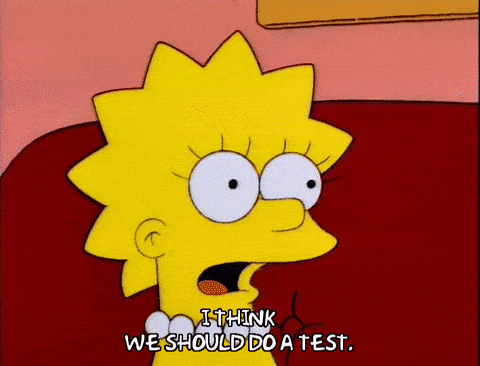
The importance of user testing with a group of people that could use your app in the real world cannot be overstated. And not just at the end of the project. You should be testing your designs at the beginning and middle of the project as well. UX designers have a saying: “Fail early, fail fast, test often.” Maybe I just made that up. Either way, it’s important.
User testing doesn’t have to be some hugely expensive and time consuming endeavor. Guerrilla Usability Testing is a great tool to gain user insights in a quick and lean way. Designing a watch app that will affect people’s health and wellbeing cannot be done in a vacuum. You need context, perspective, and insight from people outside the four walls of your office. The sooner you can validate (or invalidate) your work with users, the sooner you can head down the right path of actually making people’s lives better. I could write about the intricacies of user testing all day, but that’s an article for a different time. Here is another great resource from the Nielsen Norman Group to get you started.
5. Do not disturb. Unless they ask for it, or the building is on fire.
A couple of things to keep in mind when designing alerts and notifications for a smart watch:
- Make sure it’s valuable. Notification fatigue is all too real in most people’s lives, so try to prioritize and minimize those notifications as much as possible. Cut it off at alerts related to their device’s functionality and the users immediate wellbeing (like low or high blood sugar). Everything else can wait until the user has time to actively engage with the app.
- Make settings customizable. Your app’s users are a unique and diverse bunch. They have different needs and wants when it comes to how and when they want to be notified about things. Your app should embrace that uniqueness and allow the user to customize their notifications accordingly.
6. Keep your interactions slim and trim.
Desktop and mobile users might consider an interaction of minutes or even hours reasonable. But for wearable experiences, if an interaction takes more than 10 seconds, it’s time to rethink your interface.
Only show what’s essential for a user to complete a task or glean critical information. Leave the more complex interactions, like data input or alert customization, to the accompanying mobile app.
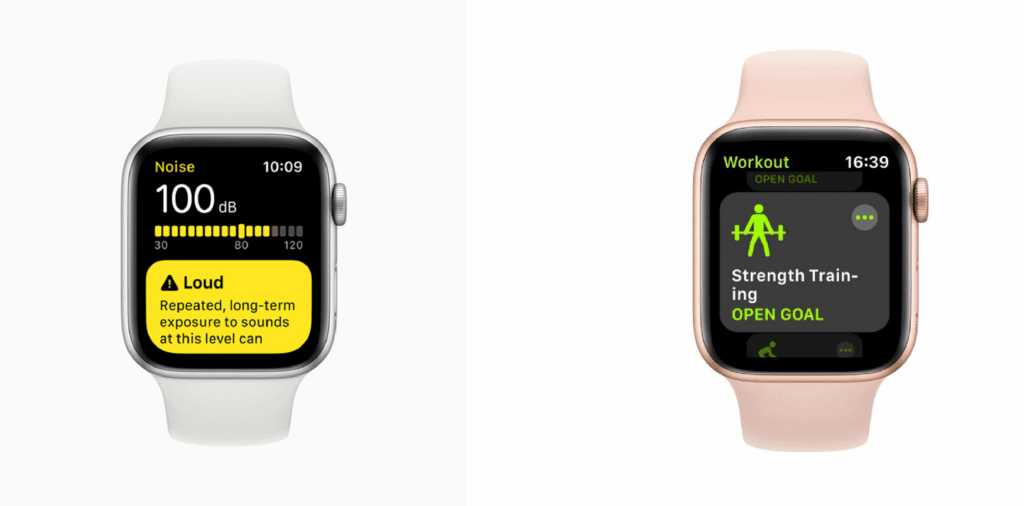
7. Offline Usage. Ope!
If we lived in a perfect world, we would never experience WiFi outages or Bluetooth connectivity issues, but alas, a user’s device will inevitably experience connectivity problems. When you design something as important as a health or medical app, always try to provide core functionality in offline mode. If it’s impossible to do, then you need to clearly explain to the user what’s happening—and preferably how to recover from the situation. (Ie.Turn your phone’s Bluetooth back on, or Make sure Airplane Mode is off, etc.)
8. Cross device interaction. Good communication is the key to any relationship.
You shouldn’t think of any device in isolation. It’s important to integrate a smart watch with the existing devices in the user’s digital ecosystem, and use the strengths of each to make that ecosystem better.
A good example is, a blood glucose monitor and companion app for a smartwatch might be used to collect the data, but the analysis and review of that data will be done using a smartphone or desktop. It’s also important that the data and alerts the user receives on all these devices is accurate, timely, and consistent. Receiving conflicting alerts or different measurements on two or more devices is frustrating at best—dangerous at worst.
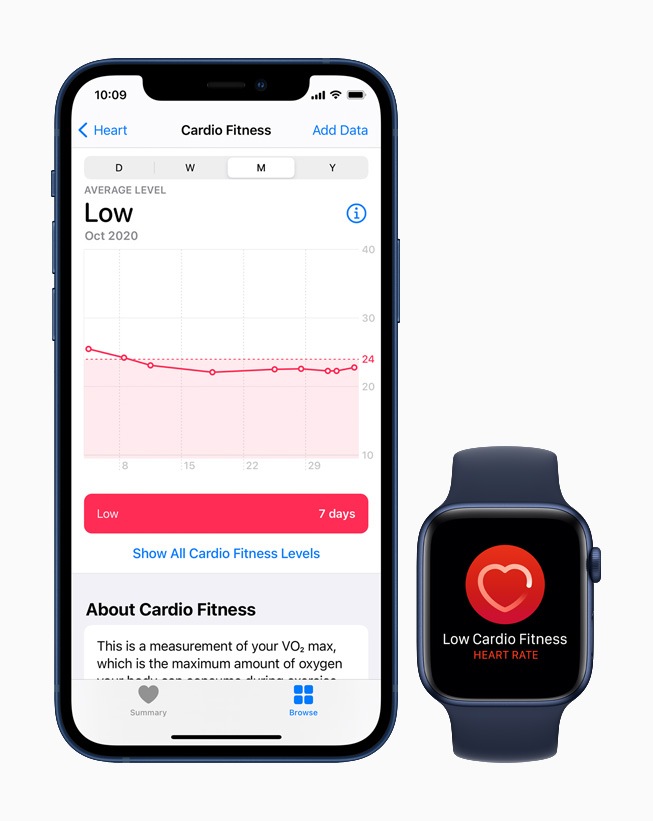
9. Watch Face Complications.
Take everything I’ve said so far and crank it to eleven. Watch complications can be a great way to quickly and effortlessly show a user important data or provide a shortcut to your app, but these complications need to be carefully considered. Screen space is at a premium. Oftentimes you can’t depend on color to convey information to the user because of the inherent ability to customize watch faces color and theme. The KISS Principle that I mentioned at the beginning of this article will be your best friend when designing watch complications. Keep things as simple and straightforward for the user as possible.
10. Feasibility. Don’t forget to consult with your friendly, neighborhood software engineer.
Last, but certainly not least, is verifying the feasibility of your design. Having the person, or the people, that have knowledge of building an app for a wearable device and understanding the limitations from a code perspective—from the very start—is critical. There is nothing worse than throwing a finished design over the proverbial wall and the development team just has to try and figure out what your design intention was. Having your full team alongside you for the entire journey, providing insight, suggestions, and ideas will ensure that the final product will function as intended for the user.
What questions or aha moments do you have about designing for smart watches?
Reach out to me on Twitter @deradams88.


